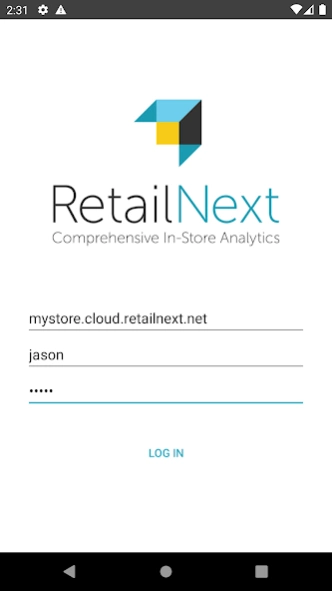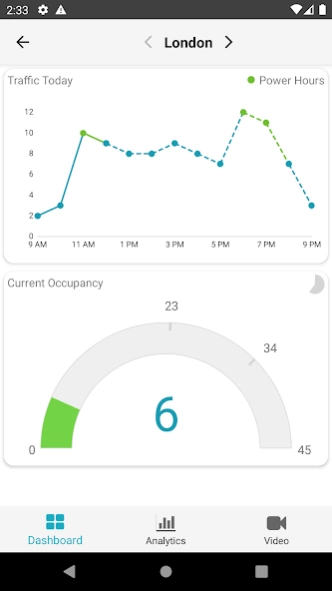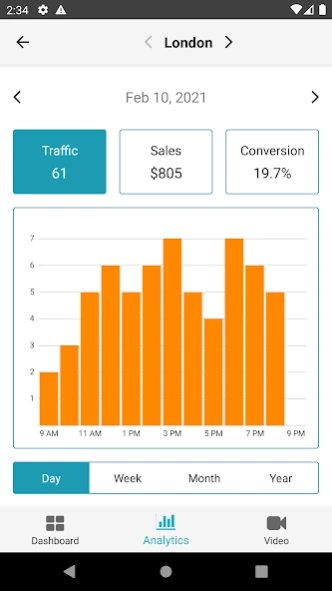RetailNext 4.11.0
Continue to app
Free Version
Publisher Description
RetailNext - The leader in comprehensive in-store analytics.
RetailNext is the only comprehensive in-store analytics platform that pulls together the full set of information you need to make intelligent business decisions for your retail locations and visualizes it all in a variety of automatic, intuitive views to help you find those key lessons to improve your stores.
Our patent-pending technology gives you the ability to connect traffic, dwell times, and other shopper behaviors to actual sales at the register. View heat maps of visitor traffic, measure traffic over time in your stores or areas of your stores, and connect visitors and sales to specific outside events. RetailNext will even deliver micro-level conversion information for areas like departments, aisles, and specific displays, making it the most directly actionable in-store measurement and analysis solution available.
RetailNext for Android provides you with instant, on-the-go access to traffic, sales and conversion information as well as POS transactions, floorplans, and video for your entire store network. Compatible with RetailNext 5.0 and 4.5.
About RetailNext
RetailNext is a free app for Android published in the Office Suites & Tools list of apps, part of Business.
The company that develops RetailNext is RetailNext Inc.. The latest version released by its developer is 4.11.0.
To install RetailNext on your Android device, just click the green Continue To App button above to start the installation process. The app is listed on our website since 2024-02-26 and was downloaded 11 times. We have already checked if the download link is safe, however for your own protection we recommend that you scan the downloaded app with your antivirus. Your antivirus may detect the RetailNext as malware as malware if the download link to net.retailnext.mobile is broken.
How to install RetailNext on your Android device:
- Click on the Continue To App button on our website. This will redirect you to Google Play.
- Once the RetailNext is shown in the Google Play listing of your Android device, you can start its download and installation. Tap on the Install button located below the search bar and to the right of the app icon.
- A pop-up window with the permissions required by RetailNext will be shown. Click on Accept to continue the process.
- RetailNext will be downloaded onto your device, displaying a progress. Once the download completes, the installation will start and you'll get a notification after the installation is finished.